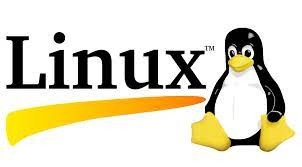
# -n 옵션은 top 실행 후 몇 주기를 반복할 것인지를 설정하는 옵션 iotop -n 1 > top-output.txt # 서식으로 출력하기 위해서는 다음과 같이 배치모드 옵션 사용 iotop --only -1 -b > output.txt

# iotop 최신 버전을 아래의 주소에서 다운 iotop: http://guichaz.free.fr/iotop/ # 소스 버젼을 다운 iotop-0.6.tar.gz. # 압축 파일 해제 tar zxfv iotop-0.6.tar.gz # python2.4 버젼보다 상위 버젼에서 다음과 같은 명령어로 설치 ./setup.py install # 설치 후 sbin/iotop 파일을 아랭의 경로에 저장 cp -r iotop-0.6/sbin/iotop /usr/local/sbin

1.데이터베이스 백업 1-1) procedure, function, trigger 포함한 백업하기(옵션 --routines --trigger) $ mysqldump --routines --trigger -u유저이름 -p패스워드 DB명 > 백업파일 [명령어 예제] $ mysqldump --routines --trigger -uroot -pxxx -A > /xxx.sql $ mysqldump --routines --trigger -uroot -pxxx [DATABASE] > [DATABASE].sql 1-2) procedure function trigger만을 백업하기 $ mysqldump --routines --no-create-info --no-data --no-create-db --skip-opt DB..

플러그인 개발 시 외부 라이브러리를 추가 시키고 eclipse application을 동작 후 다음과 같은 장애가 발생 하였다. Unable to create class 'org.eclipse.ui.internal.e4.compatibility.CompatibilityView' from bundle '420' 위와 같은 장애가 발생 시 플러그인 프로젝트에 포함되어있는 MAINFEST 폴더의 Runtime 탭에 build path에 지정한 라이브러리 패키지를 선택해 준다. classpath에서는 필요한 jar 파일을 추가 시켜주고 export 하면 장애가 없이 구동된다.

$./test.sh input=/tmp echo "input: $1 output: $2" IN=$1 arr=$(echo $IN | tr "=" "\n") for x in $arr do echo "> [$x]" done

1. 기 능 텍스트 파일을 여러 조각으로 나눈다. 2. 문 법 split [option] [input] 파일을 나누게 되면 파일의 이름은 xaa, xab, xac 형식으로 만들어 진다. 이름을 지정할 경우 x 대신 지정한 글자가 들어간다. 3. 옵션 -b N : N byte 만큼씩 파일을 분할한다. -l : 라인의 개수만큼씩 파일을 분할한다. 4. 사용방법 및 정보 [root@ls ]# split -l 10 anaconda-ks.cfg anaconda-ks.cfg 파일을 10개의 라인씩 묶어 여러 개의 파일로 나눈다. [root@ls ]# split -b 500 anaconda-ks.cfg anaconda-ks.cfg파일을 500byte씩 묶어서 여러 개의 파일로 나눈다. [root@ls ]# split..

yum -y install http://dev.mysql.com/get/mysql-community-release-el7-5.noarch.rpm yum repolist enabled | grep "mysql.*-community.*" yum install mysql mysql-server service mysqld start

mysql -u root -p mysql update user set password=password('new-password') where user='root'; flush privileges; quit;
