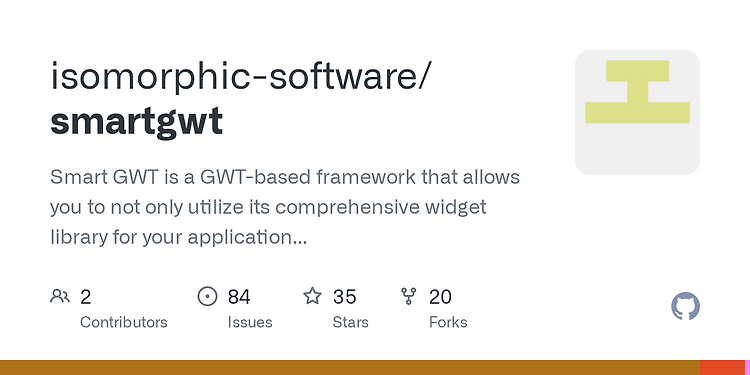SmartGWT Tab 아이콘 추가 설정Devel/WEB2012. 5. 23. 09:51
Table of Contents
main css 파일에서
.home-tab-icon {
background-image: url( images/silk/house.png ) !important;
}
추가 아래의 소스와 같이 코딩하며, Tab 아이콩이 설정된다.
panel.setIconCls("home-tab-icon");'Devel > WEB' 카테고리의 다른 글
| Python 웹 프레임워크 django 실행 명령어 정리 (0) | 2019.10.24 |
|---|---|
| SpringBoot 프로젝트 Apache Phoenix 구동을 위한 라이브러리 설정 (0) | 2017.04.03 |
| Spring Framework 프로젝트에서 cvc-complex-type-3.2.2: Attribute 'local' is not allowed to appear in element 'ref' 에러 처리 방법 (0) | 2015.09.23 |
| SmartGWT Tab Panel 새로고침 (re-draw) 코드 (0) | 2012.09.16 |
| GWT 웹 브라우저 resize 이벤트 함수 활용한 레이아웃 사이즈 조정 (0) | 2012.09.15 |

@kogun82 :: Ctrl+C&V 로 하는 프로그래밍
Korean BioInformation Center(KOBIC) Korea Research Institute of Bioscience & Biotechnology Address: #52 Eoeun-dong, Yuseong-gu, Deajeon, 305-806, KOREA +82-10-9936-2261 e-mail: kogun82@kribb.re.kr Blog: kogun82.tistory.com Homepage: www.kobic.re.kr
포스팅이 좋았다면 "좋아요❤️" 또는 "구독👍🏻" 해주세요!