
Ubuntu 에서 ZSH 설치 및 Oh My ZSH 설치를 위하여 다음과 같은 순서로 명령어 실행 1). root 초기 비밀번호 설정 명령어 예제 sudo passwd 2). apt-get 업데이트 진행 명령어 예제 sudo apt-get update 3). apt-get 을 이용한 git 설치 명령어 예제 sudo apt-get install git 4). apt-get 을 이용한 zsh 설치 명령어 예제 sudo apt-get install zsh zsh --version 5). Ubuntu 기본 shell 을 bash 에서 zsh 변경 명령어 예제 chsh -s 'which zsh' echo $SHELL 6). oh my zsh 설치 명령어 예제 curl -L https://raw.github.co..

systemctl stop firewalld systemctl disable firewalld iptables-service touch /etc/sysconfig/iptables systemctl start iptables systemctl enable iptables touch /etc/sysconfig/ip6tables systemctl start ip6tables systemctl enable ip6table
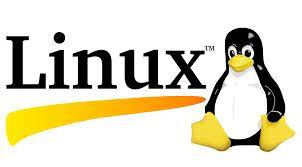
mkdir ~/.ssh ssh-keygen -t rsa -P "" cp /home/stat/.ssh/id_rsa.pub /home/stat/.ssh/authorized_keys chmod 755 ~/.ssh chmod 644 ~/.ssh/authorized_keys sudo /etc/init.d/ssh restart ssh localhost
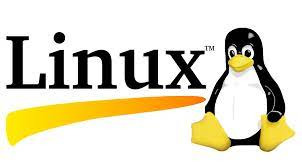
# 리눅스 명령어 중에서 현재 경로에 용량이 가장 큰 폴더나 파일을 출력할때 다음 명령어 사용 du -k /foldername | sort -n | tail -10 du -ckx | sort -n > /tmp/duck-root
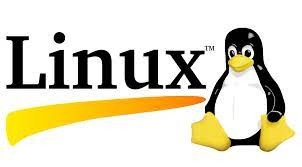
# -n 옵션은 top 실행 후 몇 주기를 반복할 것인지를 설정하는 옵션 iotop -n 1 > top-output.txt # 서식으로 출력하기 위해서는 다음과 같이 배치모드 옵션 사용 iotop --only -1 -b > output.txt

# iotop 최신 버전을 아래의 주소에서 다운 iotop: http://guichaz.free.fr/iotop/ # 소스 버젼을 다운 iotop-0.6.tar.gz. # 압축 파일 해제 tar zxfv iotop-0.6.tar.gz # python2.4 버젼보다 상위 버젼에서 다음과 같은 명령어로 설치 ./setup.py install # 설치 후 sbin/iotop 파일을 아랭의 경로에 저장 cp -r iotop-0.6/sbin/iotop /usr/local/sbin

$./test.sh input=/tmp echo "input: $1 output: $2" IN=$1 arr=$(echo $IN | tr "=" "\n") for x in $arr do echo "> [$x]" done

1. 기 능 텍스트 파일을 여러 조각으로 나눈다. 2. 문 법 split [option] [input] 파일을 나누게 되면 파일의 이름은 xaa, xab, xac 형식으로 만들어 진다. 이름을 지정할 경우 x 대신 지정한 글자가 들어간다. 3. 옵션 -b N : N byte 만큼씩 파일을 분할한다. -l : 라인의 개수만큼씩 파일을 분할한다. 4. 사용방법 및 정보 [root@ls ]# split -l 10 anaconda-ks.cfg anaconda-ks.cfg 파일을 10개의 라인씩 묶어 여러 개의 파일로 나눈다. [root@ls ]# split -b 500 anaconda-ks.cfg anaconda-ks.cfg파일을 500byte씩 묶어서 여러 개의 파일로 나눈다. [root@ls ]# split..
