
1.MongoDB 실행 포트 확인하기lsof -i | grep mongo 2.mongod.conf 위치macOS Apple silicon: /opt/homebrew/etc/mongod.conf (homebrew 이용하여 mongodb 설치 경우)macOS Intel chip: /usr/local/etc/mongod.confLinux: /etc/mongod.conf systemLog: destination: file path: /opt/homebrew/var/log/mongodb/mongo.log logAppend: true storage: dbPath: /opt/homebrew/var/mongodb net: bindIp: 0.0.0.0, ::1 ipv6: true port: 28..

show variables like 'validate_password%'; set global validate_password.policy=LOW; create user 'sample'@'%' identified by 'sample123'; grant all privileges on *.* to sample@'%' with grant option; drop user 'sample'@'%'; flush privileges;

/etc/mongod.conf에서 security.authorization이 true를 false로 변경 후 사용자 계정 추가 및 변경 sudo service mongod restart mongo --port 27818 --authenticationDatabase "admin" -u "admin" -p use admin show users # 사용자 추가 db.createUser({ user: 'root', pwd: 'kobic!@#$', roles: ['root'] }) # 사용자 권한 변경 및 추가 db.grantRolesToUser('cloud_team', [{ role: 'root', db: 'admin' }]) 추가 변경 작업 이후 주석 처리한 security.authorization 수정

# 사용자 권한 설정 mysql> grant all privileges on dbname.table to userid@host identified by 'password'; ## ## 모든 db 및 테이블에 접근권한 설정 mysql> grant all privileges on *.* to userid@host identified by 'password'; ## 모든 db 및 테이블에 권한을 주고 로컬 및 리모트에서도 접속가능하도록 설정 mysql> grant all privileges on *.* to userid@'%' identified by 'password'; ## 설정한 권한 적용 mysql> flush privileges; ## 권한 삭제 mysql> revoke all on dbname.ta..

mongoDB PSA 구성으로 arbiter 추가 시 다음과 같은 장애 발생 MongoServerError: Reconfig attempted to install a config that would change the implicit default write concern. Use the setDefaultRWConcern command to set a cluster-wide write concern and try the reconfig again. 장애 처리 방법 다음 명령어 실행 후 arbiter 노드 추가 명령어 실행 db.adminCommand({ setDefaultRWConcern : 1, defaultWriteConcern: { w: 1 }, }) arbiter 노드 추가 명령어 rs.addA..
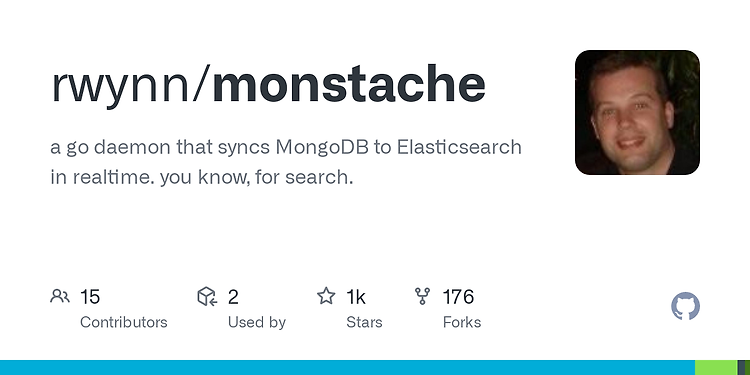
GO 설치 다운로드: https://go.dev/dl/ 소스 설치: https://go.dev/doc/install/source Go 설치 To build the Go distribution, run 명령어 $ cd src $ ./all.bash brew 설치 명령어 brew install golang go 설치 환경 확인 명령어 go env 환경 변수 추가 export GOROOT=/usr/local/Cellar/go/1.17.6/libexec export GOPATH=/Users/kogun82/go export PATH=$PATH:$GOROOT/bin:$GOPATH/bin export GOPROXY=https://proxy.golang.org,direct Monstache 설치 brew install..

1). zookeeper clean bin/hbase clean --cleanZk 2). HBase reset bin/hbase clean --cleanAll

