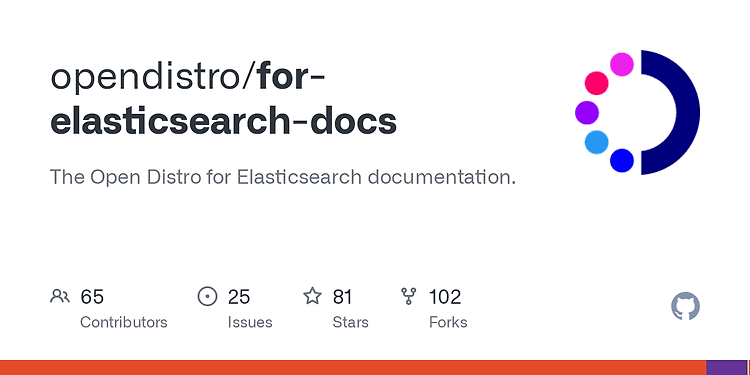
1. Docker 및 Docker Compose가 설치되어 있어야 합니다.2. 시스템에 충분한 메모리(최소 2GB)가 필요합니다.3. docker-compose.yml 파일 작성 다음과 같은 docker-compose.yml 파일을 생성합니다. 이 파일은 Open Distro for Elasticsearch와 Kibana를 구성합니다. version: '3'services: elasticsearch: image: amazon/opendistro-for-elasticsearch:1.13.2 container_name: odfe-node1 environment: - discovery.type=single-node - bootstrap.memory_lock=true ..

1. PEM 형식의 인증서 (CA) 파일 생성- elastic-stack-ca.p12 파일 생성bin/elasticsearch-certutil ca --pem2. 압축 해제- ca/ca.crt, ca/ca.key 파일을 config/certs 폴더로 이동unzip elastic-stack-ca.p123. 인스턴스 yaml 파일 생성instances: - name: 'search1' ip: ['192.168.156.90'] - name: 'search2' ip: ['192.168.156.91'] - name: 'search3' ip: ['192.168.156.92'] - name: 'search4' ip: ['192.168.156.93'] - name: 'search5' ..

curl -XDELETE http://localhost:9200/*
![elasticsearch [..all indices on this node will be marked read-only..] 장애 처리](https://img1.daumcdn.net/thumb/R750x0/?scode=mtistory2&fname=https%3A%2F%2Fblog.kakaocdn.net%2Fdn%2FbJLrce%2FbtsDC7T59fT%2FtfIr1ZL9bqFwpv3k0DeIQk%2Fimg.png)
Disk 용량 10% 이상 확보 필요 curl -XPUT 'http://localhost:9200/_all/_settings?preserve_existing=true' -d '{ "index.blocks.read_only_allow_delete" : null }' -H 'Content-Type: application/json'
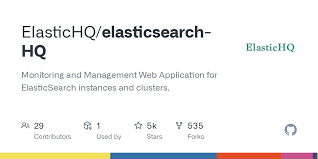
git clone https://github.com/ElasticHQ/elasticsearch-HQ.git pip install -r requirements.txt python ./manage.py runserver 접속: http://localhost:5000 1). 'Request' object has no attribute 'is_xhr' 장애 발생 시 pip install werkzeug==0.16.1
![elasticsearch "No processor type exists with name [attachment]" 장애 해결](https://img1.daumcdn.net/thumb/R750x0/?scode=mtistory2&fname=https%3A%2F%2Fblog.kakaocdn.net%2Fdn%2FdZf4RA%2FbtsDC5PvTn2%2FIaKM5QdTxkwSO6OjuQ9iZK%2Fimg.png)
error log elastic "No processor type exists with name [attachment]" sudo bin/elasticsearch-plugin install ingest-attachment

장애 로그 max file descriptors [4096] for elasticsearch process is too low, increase to at least [65536] 조치 방법 sudo sysctl -w vm.max_map_count=262144 vi /etc/security/limits.conf @student - maxlogins 4 kogun82 soft nofile 65536 kogun82 hard nofile 65536 kogun82 hard nproc 65536 kogun82 soft nproc 65536 kogun82 soft memlock unlimited kogun82 hard memlock unlimited # End of file

elasticsearch 5.5.0 버젼 실행 시 다음과 같은 장애가 발생했을 경우 장애: max virtual memory areas vm.max_map_count [65530] is too low, increase to at least [262144] 조치 방법: 해결 방법 1 sudo sysctl -w vm.max_map_count=262144 해결 방법 2 vi /etc/sysctl.conf vm.max_map_count=262144
