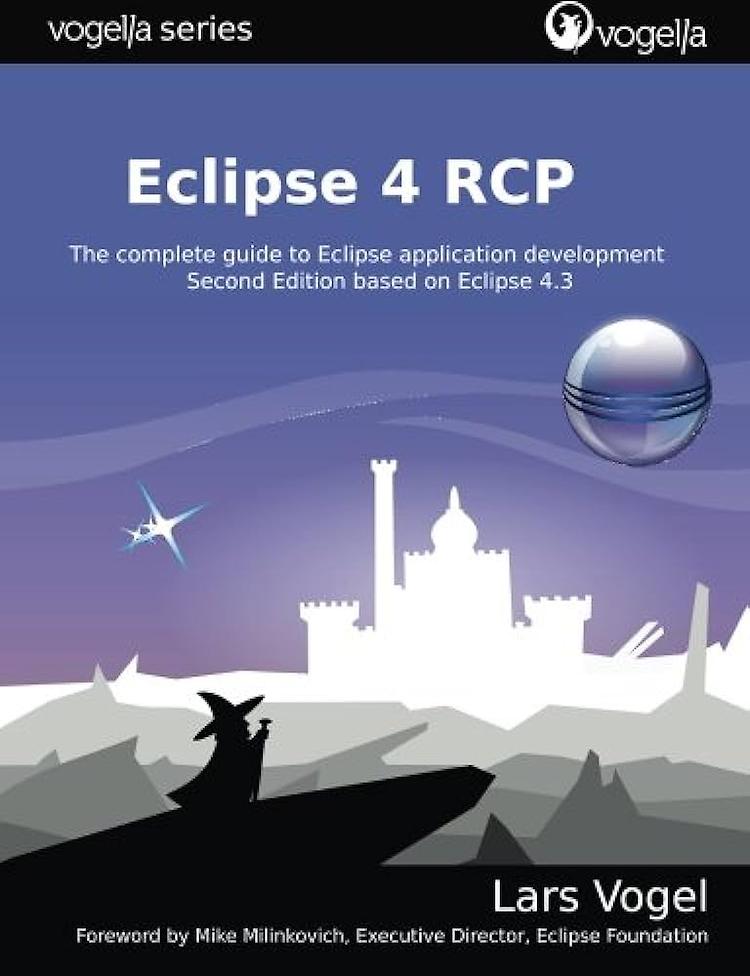
ProgressMonitorDialog progressDialog = new ProgressMonitorDialog(shell); try { progressDialog.run(false, true, new IRunnableWithProgress() { @Override public void run(IProgressMonitor monitor) throws InvocationTargetException, InterruptedException { int workload = 100; // Tell the user what you are doing monitor.beginTask("Copying files", workload); // Do your work for (int i = 0; i < workload; ..
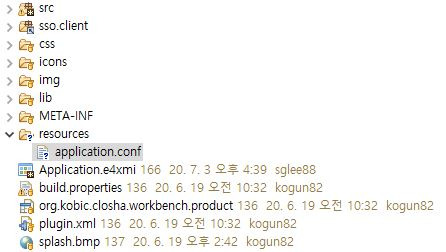
plug-in RCP 프로젝트에 resources 폴더를 추가한다. 생성한 resources 폴더를 classpath에 설정한다. 아래의 코드와 같이 추가한 classpath에 추가된 데이터 파일을 읽을 수 있다. URL url = this.getClass().getClassLoader().getResource("resources"); try { String resourcesPath = FileLocator.toFileURL(url).getPath() + "/application.conf"; String conf = FileUtils.readFileToString(new File(resourcesPath)); } catch (IOException e) { // TODO Auto-generated catc..

플러그인 개발 시 외부 라이브러리를 추가 시키고 eclipse application을 동작 후 다음과 같은 장애가 발생 하였다. Unable to create class 'org.eclipse.ui.internal.e4.compatibility.CompatibilityView' from bundle '420' 위와 같은 장애가 발생 시 플러그인 프로젝트에 포함되어있는 MAINFEST 폴더의 Runtime 탭에 build path에 지정한 라이브러리 패키지를 선택해 준다. classpath에서는 필요한 jar 파일을 추가 시켜주고 export 하면 장애가 없이 구동된다.
