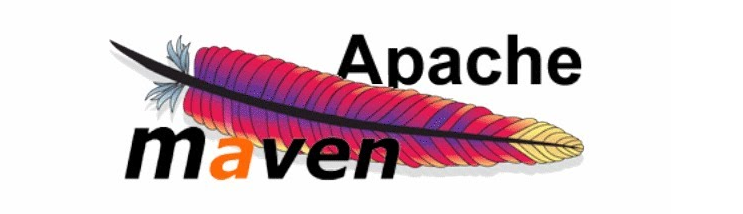Maven 플러그인 설치 후 경고 처리 조치Tools2013. 5. 24. 13:27
Table of Contents
Maven 플러그인 설치 후 이클립스를 재 시동하면, 아래와 같은 경고창이 나올 경우 다음과 같이 대처한다.

eclipse.ini 파일을 열어 -vm 옵션으로 JAVA가 설치된 경로를 지정해주면 이클립스 시동 시 경고창은 해결되게 된다.
-startup
plugins/org.eclipse.equinox.launcher_1.3.0.v20120522-1813.jar
--launcher.library
plugins/org.eclipse.equinox.launcher.win32.win32.x86_64_1.1.200.v20120522-1813
-showsplash
org.eclipse.platform
--launcher.XXMaxPermSize
256m
--launcher.defaultAction
openFile
-vmargs
-Xms1024m
-Xmx2048m
-vm
C:\Program Files\Java\jdk1.7.0_21\bin반응형
'Tools' 카테고리의 다른 글
| Eclipse workspace 내에 RemoteSystemsTempFiles 생성 않게하기 (0) | 2014.05.09 |
|---|---|
| Eclipse 에서 JavaScript 파일 Validator 예외 처리하기 (0) | 2014.04.30 |
| Maven jar 파일 Local Repository 생성하여 추가 (0) | 2013.05.24 |
| Eclipse 에서 java.lang.OutOfMemoryError 에러 발생 시 조치 방법 (0) | 2012.11.28 |
| Eclipse Splash 이미지 파일 변경 (0) | 2012.05.30 |

@kogun82 :: Ctrl+C&V 로 하는 프로그래밍
Korean BioInformation Center(KOBIC) Korea Research Institute of Bioscience & Biotechnology Address: #52 Eoeun-dong, Yuseong-gu, Deajeon, 305-806, KOREA +82-10-9936-2261 e-mail: kogun82@kribb.re.kr Blog: kogun82.tistory.com Homepage: www.kobic.re.kr
포스팅이 좋았다면 "좋아요❤️" 또는 "구독👍🏻" 해주세요!