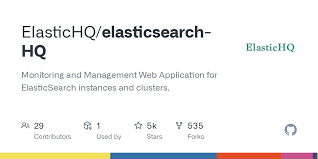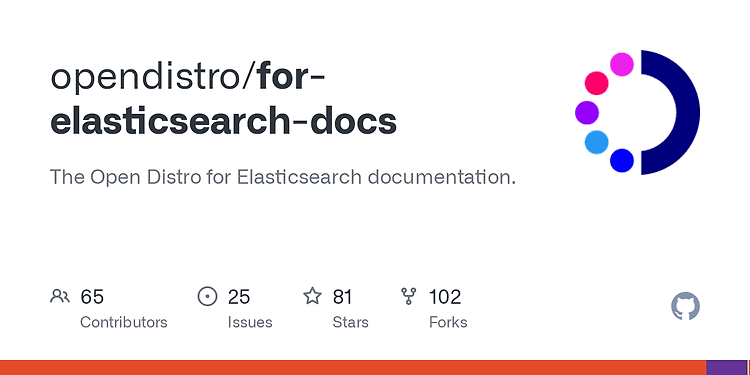

도커 컴포즈를 활용한 Open Distro for Elasticsearch 설치Search Engine2024. 12. 26. 13:42
Table of Contents
1. Docker 및 Docker Compose가 설치되어 있어야 합니다.
2. 시스템에 충분한 메모리(최소 2GB)가 필요합니다.
3. docker-compose.yml 파일 작성 다음과 같은 docker-compose.yml 파일을 생성합니다.
이 파일은 Open Distro for Elasticsearch와 Kibana를 구성합니다.
version: '3'
services:
elasticsearch:
image: amazon/opendistro-for-elasticsearch:1.13.2
container_name: odfe-node1
environment:
- discovery.type=single-node
- bootstrap.memory_lock=true
- "ES_JAVA_OPTS=-Xms512m -Xmx512m"
ulimits:
memlock:
soft: -1
hard: -1
ports:
- 9200:9200
- 9600:9600
volumes:
- odfe-data:/usr/share/elasticsearch/data
kibana:
image: amazon/opendistro-for-elasticsearch-kibana:1.13.2
container_name: odfe-kibana
ports:
- 5601:5601
environment:
- ELASTICSEARCH_HOSTS=https://elasticsearch:9200
depends_on:
- elasticsearch
volumes:
odfe-data:
4. 컨테이너 실행 작성된 docker-compose.yml 파일이 있는 디렉토리에서 아래 명령어를 실행합니다.
명령어는 Elasticsearch와 Kibana 컨테이너를 백그라운드에서 실행합니다.
docker-compose up -d
5. docker exec 명령어를 이용하여, 컨테이너 내부에 접근
docker exec -it --user root odfe-node1 /bin/bash
docker exec -it --user root odfe-kibana /bin/bash
6. 도커 컨테이너 로그 확인
docker logs odfe-node1
docker logs odfe-kibana반응형
'Search Engine' 카테고리의 다른 글
| Setting Up Elasticsearch 7.x Cluster with Certificate Authority (0) | 2024.11.27 |
|---|---|
| kibana 구동 시 resource_already_exists_exception 장애 해결 방법 (0) | 2023.07.22 |
| elasticsearch [..all indices on this node will be marked read-only..] 장애 처리 (0) | 2022.05.05 |
| elasticsearch 7.16.3 환경에서 elasticsearch-hq 3.5.12 설치 (0) | 2022.02.05 |
| elasticsearch "No processor type exists with name [attachment]" 장애 해결 (0) | 2022.02.04 |

@kogun82 :: Ctrl+C&V 로 하는 프로그래밍
Korean BioInformation Center(KOBIC) Korea Research Institute of Bioscience & Biotechnology Address: #52 Eoeun-dong, Yuseong-gu, Deajeon, 305-806, KOREA +82-10-9936-2261 e-mail: kogun82@kribb.re.kr Blog: kogun82.tistory.com Homepage: www.kobic.re.kr
포스팅이 좋았다면 "좋아요❤️" 또는 "구독👍🏻" 해주세요!


![elasticsearch [..all indices on this node will be marked read-only..] 장애 처리](https://img1.daumcdn.net/thumb/R750x0/?scode=mtistory2&fname=https%3A%2F%2Fblog.kakaocdn.net%2Fdn%2FbJLrce%2FbtsDC7T59fT%2FtfIr1ZL9bqFwpv3k0DeIQk%2Fimg.png)